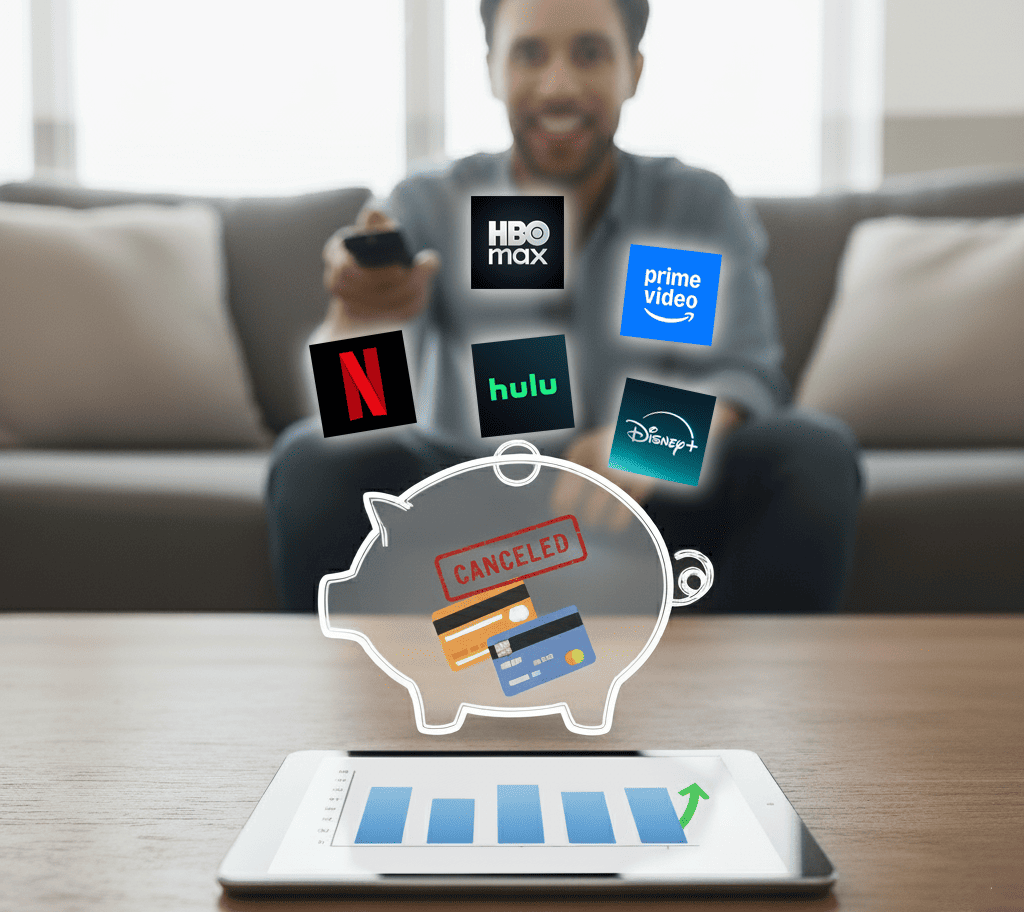Quick Quiz: What’s Your Streaming Savings Style?
Answer step by step. Your result will appear at the end.
The explosion of digital entertainment over the past decade has transformed how households spend their leisure budgets. Services such as Netflix, Disney+, Spotify, Hulu, Amazon Prime Video, and dozens of niche platforms have replaced traditional cable packages, offering convenience and customization. Yet what began as a cheaper alternative has grown into a significant financial burden. With multiple platforms competing for attention, families now juggle subscriptions across streaming, music, fitness apps, and more, often paying for far more than they actively use.
This is why knowing how to save money on streaming services has become essential for any household that wants to manage rising costs without sacrificing entertainment.
The illusion of affordability plays a large role. Each service feels inexpensive at $8-$15 per month, but collectively these charges add up to $80, $100, or even $150 monthly, rivaling or exceeding the cable bills that streaming once promised to replace. For example, one industry analysis found that subscribing to all major streaming platforms at their premium tiers would cost roughly $140 per month - about as much as a high-end cable TV package (Source: boardroom.tv). This underscores how a full suite of streaming services can match or exceed the cost of cable, eliminating the early savings that cord-cutters enjoyed. Indeed, nearly every big streaming service raised prices on its ad-free plans by 2025, eroding the cost advantage of streaming. Netflix, Disney+, and other platforms have all introduced higher rates or premium tiers in recent years, meaning streaming “isn’t such a bargain anymore” as one report put it. These frequent price increases narrow the gap between streaming and traditional cable, making it vital for consumers to seek savings strategies. Surveys back this up: nearly half of streaming customers (48%) admit to maintaining subscriptions they barely ever use. In other words, a huge number of people keep paying monthly fees for services they aren’t actively watching, which is exactly the kind of hidden waste that sneaks into budgets. Recognizing these seldom-used subscriptions is the first step to cutting them out and saving money. By applying smart strategies, consumers can regain control, cut excess spending, and still enjoy their favorite shows and movies.
Listen to the article - it is faster than reading!
Why Small Payments Add Up?
The psychology behind subscription fatigue is straightforward: small recurring charges often go unnoticed. A $7.99 or $12.99 fee feels trivial in isolation, but when stacked across multiple services, the totals balloon quickly. Many households carry overlapping subscriptions, such as keeping both Hulu and Disney+ even when bundles exist, or paying for premium music services while barely using them. Left unchecked, these micro-charges silently consume a large share of disposable income. Adding to the challenge is the concept of “ghost subscriptions.” This “ghost subscription” problem is widespread - a 2024 Forbes Home survey found 45% of consumers have forgotten to cancel a free trial or promo, only to later be charged for it (Source: tvtechnology.com). Such unnoticed renewals can drain your wallet for months before you catch on. It’s a prime example of why actively tracking your subscriptions (and their billing dates) is so important for saving money.
The cultural shift toward digital convenience has also blurred the line between needs and wants. Entertainment is more accessible than ever, yet the abundance of choice encourages keeping multiple platforms simultaneously.
The trap is not in one subscription but in accumulation.
Recognizing these patterns is essential when looking for ways to save money and other recurring essentials, because subscriptions function the same way - they drain money in the background until actively audited. True savings come from treating subscriptions with the same discipline as any other fixed expense.
The True Cost of TV Streaming in 2026
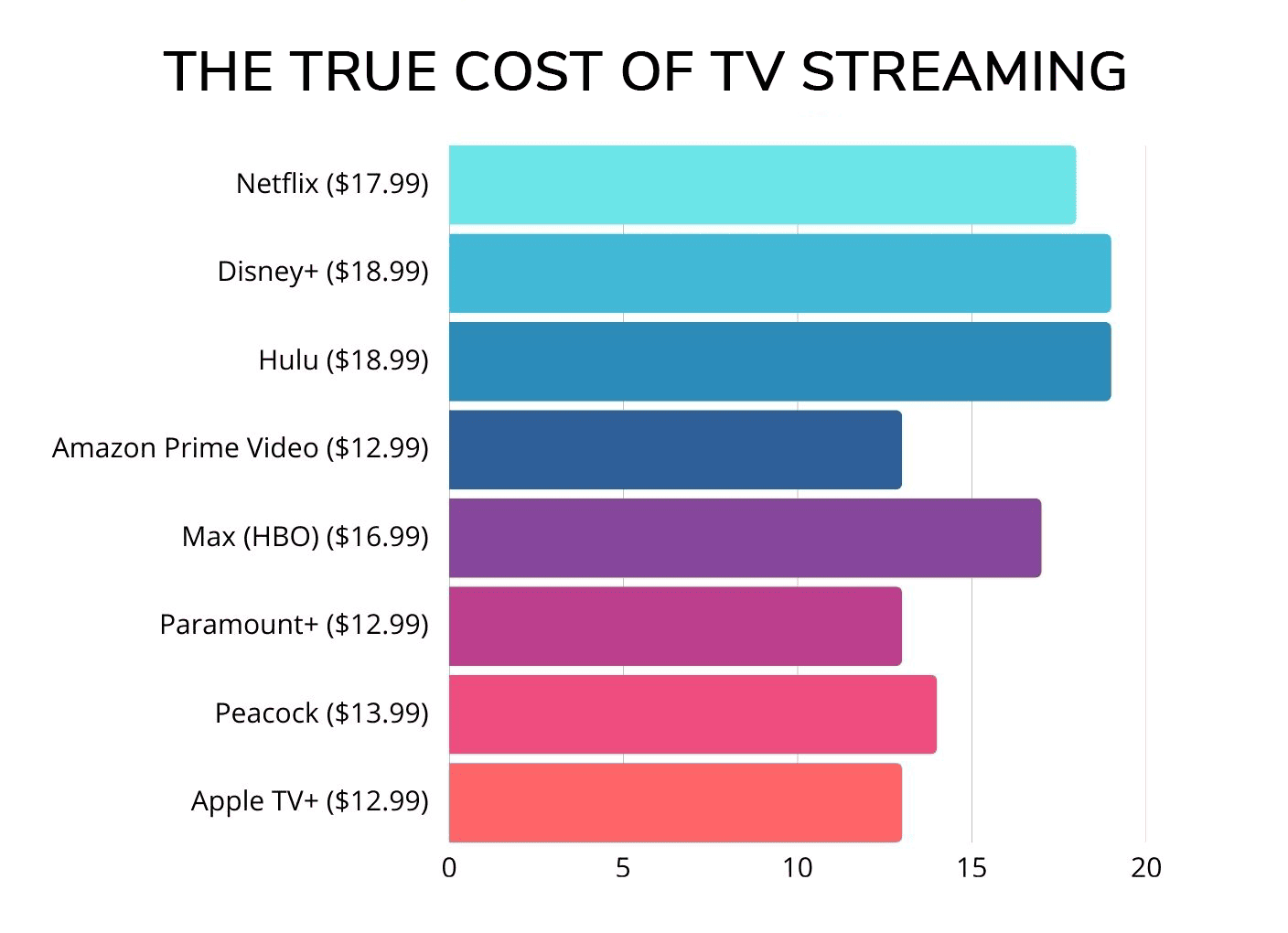
By 2026, streaming prices have reached levels that rival traditional pay TV. Every major platform has raised fees, particularly for ad-free plans, and live TV packages often exceed $80 per month. For many households, the combined cost of multiple services feels identical to the cable bundles streaming once promised to replace. Understanding these costs is the first step toward learning how to save money on tv subscriptions.
| Service | Ad-Supported Price | Ad-Free Price | Notes |
| Netflix | $7.99 | $17.99 (standard), $24.99 (premium) | Premium includes 4K |
| Disney+ | $11.99 | $18.99 | Large content library, rising costs |
| Hulu | $9.99 | $18.99 | Bundle with Disney+ starts at $10.99 (ads) |
| Amazon Prime Video | $8.99 | $12.99 standalone, $14.99 with Prime | Now split ad-free vs. ad-supported |
| Max (HBO) | $9.99 | $16.99 (ad-free), $20.99 (ultimate 4K) | Premium tier for 4K |
| Paramount+ | $7.99 | $12.99 (includes Showtime) | Bundled with Showtime |
| Peacock | $7.99 | $13.99 | NBCUniversal content |
| Apple TV+ | - | $12.99 | All ad-free |
| YouTube TV | - | $83 | Popular live TV |
| Hulu + Live TV | - | $83 | Comparable to YouTube TV |
| DirecTV Stream | - | $85-$87 | Traditional live TV alternative |
| Fubo | - | $85+ | Sports-focused live streaming |
The Cost of “All-In”:
Subscribing to every major ad-free streaming service (Netflix, Disney+, Hulu, Max, Paramount+, Peacock, Apple TV+) in
2026
costs about $94-$108 per month, nearly equal to traditional pay TV at $109. Using ad-supported tiers lowers the combined cost to
$50-$60, but this still represents a major recurring expense.
Smart Strategies to Save Money on Subscriptions
Cutting streaming expenses requires more than canceling one or two subscriptions - it demands a structured approach. The market has shifted, with ad-free plans becoming more expensive and bundles evolving constantly. Without discipline, households quickly fall into the trap of stacking services, often paying more than they once did for cable. The key is to analyze usage, identify overlap, and adopt smarter habits that keep costs down while preserving access to the shows and movies you value most.
The good news is that there are proven strategies anyone can use, regardless of income or family size. Some methods involve technology, such as tracker apps and rebate programs, while others focus on behavior, such as rotating subscriptions or choosing ad-supported tiers. When applied consistently, these tactics can save households $20, $40, or even $70 per month. Below is a set of strategies that go beyond basic advice and offer actionable steps for lowering your monthly bill without compromising entertainment.
-
Audit and Cancel Unused Subscriptions
Start with a complete review of all active services. Many people discover they are paying for platforms they haven't used in months. In fact, a recent CNET survey found the average American wastes about $200 per year on subscription services they’re paying for but not actually using. That’s money essentially thrown away on “zombie” subscriptions. By auditing your accounts and canceling just one unused service, you can reclaim a couple hundred dollars annually - a quick win for your budget that official stats confirm is realistic. -
Rotate Services Instead of Keeping All at Once
This rotation strategy is underutilized - only about 11% of streaming users currently rotate services in this way to save money (Source: nasdaq.com). That means nearly 9 in 10 people aren’t taking advantage of this trick. By rotating subscriptions (and not paying for all platforms at once), the typical household could significantly cut monthly costs while still catching all their favorite shows, as personal finance experts recommend. -
Bundle Deals and Family Plans
According to businessinsider.com, the well-known Disney Bundle (Disney+, Hulu, and ESPN+ with ads) costs $16.99 per month, whereas subscribing to each service separately would be around $31-$32 per month - a savings of roughly $15 every month (about 45% off). In other words, smart bundles nearly cut the price in half for the same content. Likewise, family-sharing plans (for services like Spotify or Netflix) let multiple users join one account at a discounted rate, which can easily save $20 or more per month compared to each person paying alone. These bundle and family-plan discounts are a proven way to trim your streaming expenses without losing access. Family plans also reduce per-user expenses significantly. Sharing one bundle instead of separate accounts can save households $15-$25 monthly. -
Use Ad-Supported Plans Wisely
Ad-supported plans cost 30-50% less than premium tiers. For viewers who don't mind a few interruptions, these are an excellent way to keep expenses low while still accessing the same content libraries. -
Leverage Free Trials and Promotions
Many platforms still offer free trials, seasonal promotions, or credit card-linked offers. Signing up strategically allows you to watch specific shows without committing to a full month of payments. -
Share Accounts Within Household
Most services allow multiple profiles and simultaneous streams. Families can reduce costs by consolidating under one account instead of paying for multiple subscriptions. Just ensure this aligns with platform terms of service. -
Switch to Annual Plans Where Beneficial
For services you use consistently, annual plans are often cheaper than monthly rates, sometimes offering one or two months free. This approach works best when you are certain you'll use the service all year.
We are recommend
Subscription Audit Tool
Ready to cut hidden costs and take control of your budget? Try our Fast Subscription Audit Tool today - in just a few clicks you’ll see exactly how much you spend each month, uncover unnecessary subscriptions, and get expert advice on saving money without losing value.
How to Save on Netflix Subscription? Real Case
When Adrianne Kovacs, a 42-year-old marketing consultant from Denver, reviewed her household expenses in early 2026, she was shocked to see how much she was paying for streaming. Netflix alone was costing her $24.99 per month for the premium ad-free plan, which allowed four devices and 4K streaming. The reality, however, was that she and her teenage son typically used only two devices, and neither cared much about 4K resolution.
Adrianne decided to take a disciplined look at her subscription. The first move was switching from the premium plan ($24.99) to the standard ad-free plan ($17.99). This single change saved her $7 per month, or $84 annually, without any impact on her family's viewing habits.
The next adjustment was more creative. Adrianne's sister, who lived in another part of town, also subscribed to Netflix. They decided to consolidate under one account, making use of Netflix's household profile system and additional paid member slots. Instead of each paying separately, they shared the cost, bringing Adrianne's share down to $11.50 per month. Combined with the earlier downgrade, her savings now totaled $13.50 monthly, nearly $162 a year.
Adrianne didn't stop there. She realized they didn't need Netflix every month. Major shows they followed, like Stranger Things or The Crown, only released once a year. So she adopted a rotation strategy: pausing Netflix for three to four months annually and subscribing only during release windows. By doing this, she cut another $54-$72 per year.
All told, Adrianne reduced her Netflix spending from $300 annually (premium plan, full year) to just under $150 by combining a plan downgrade, account sharing, and smart rotation. She didn't feel deprived - in fact, she said the breaks from Netflix encouraged her family to explore free alternatives like Pluto TV and library DVD rentals.
Her conclusion was simple: figuring out how to save on Netflix subscription is not about sacrifice, but about aligning the plan with actual usage. With a few smart moves, Adrianne turned a bloated subscription into a manageable expense while still enjoying the shows she loved.
Myths About Streaming That Drain Your Wallet
Streaming was once seen as the ultimate cost-cutting alternative to cable. But over time, myths about “cheap unlimited entertainment” have made many households overspend. These misconceptions encourage keeping too many subscriptions, ignoring cheaper plans, or assuming that savings are impossible without cutting services altogether. By separating fact from fiction, it becomes clear that there are smarter ways to approach streaming. Each myth below hides a practical opportunity to optimize costs and still keep access to your favorite shows.
| Myth | Fact |
| “Streaming is always cheaper than cable.” | This was true a decade ago, but in 2026 it is no longer guaranteed. Subscribing to every major ad-free platform costs around $94-$108 per month, nearly equal to a cable package at $109. The real savings come from customizing subscriptions to your actual needs - rotating services, embracing ad-supported tiers, or using bundles. For example, a household that cancels one unused $17.99 service saves over $215 annually. Streaming is cheaper than cable only when approached strategically. |
| “It's not worth switching to ad-supported plans.” | Many assume ads ruin the experience, but ad-supported plans now offer the exact same libraries at 30-50% less. For instance, Hulu's ad-free tier costs $18.99, while the ad-supported tier is just $9.99. A viewer who doesn't mind short breaks can save $108 annually on a single service. Households that switch two or three services to ad-supported plans can easily free up $250-$400 per year without losing access to any content. Ads may be inconvenient, but the trade-off in savings is significant. |
| “Family plans don't really save money.” | This myth persists because some platforms limit sharing, but within households, family and multi-user plans often provide the best value. For example, Spotify Family or Netflix with additional member slots allow multiple users for a lower combined fee. Instead of three separate accounts at $12 each, one family plan at $17.99 serves everyone. The difference is nearly $20 in savings monthly, or $240 annually. Properly structured family plans are one of the easiest ways to cut costs while keeping everyone entertained. |
| “Bundles are just marketing gimmicks.” | While some bundles are designed to upsell, many provide real value. Hulu, Disney+, and ESPN+ offer a package starting at $10.99 (with ads), compared to nearly $30 if purchased separately. Similarly, carrier bundles from Verizon or T-Mobile often include Netflix or Disney+ at a reduced rate. Ignoring bundles because of skepticism leaves money on the table. Careful evaluation shows that the right bundle can save $15-$25 monthly, adding up to $300 annually. |
| “Annual plans lock you in and aren't flexible.” | Annual plans are not for everyone, but for services you consistently use year-round, they can be the cheapest option. Disney+ offers savings equal to nearly two free months if paid annually. For heavy users, this approach reduces costs while avoiding monthly fluctuations. Flexibility comes from applying annual payments only to essential platforms and rotating others monthly. When done selectively, annual plans combine long-term savings with freedom to experiment on non-core services. |
Tools to Track and Save Money on Streaming Services and Subscriptions
Managing streaming subscriptions manually can feel overwhelming, especially as prices rise and services push frequent promotions. Many households pay for overlapping platforms or forget about old subscriptions that quietly renew month after month. The best way to regain control is to use tools designed to track, analyze, and optimize recurring payments. These apps and platforms provide visibility into your spending and highlight opportunities to save without sacrificing the shows you love.
Some tools focus purely on tracking and reminders, making it easy to see where your money goes each month. Others add optimization features, such as budget analytics, cancellation options, or bundle recommendations. By combining both approaches, you get a full picture of your subscription habits and actionable ways to reduce costs. Below are two categories of tools that work especially well in 2026.
Best Subscription Tracker Apps:
- Rocket Money (formerly Truebill). This app connects to your financial accounts and automatically detects recurring charges. It shows a clear breakdown of streaming costs, lets you review spending history, and even cancel subscriptions directly in-app with the premium version. For households losing track of multiple services, Rocket Money provides instant clarity and control.
- Hiatus. Itlinks with your bank or app store purchases to identify recurring charges. It offers budgeting tools, spending limits, and subscription cancellation for a fee. The app is particularly effective for users who want an automated overview without manually entering data.
- Bobby. It appeals to privacy-conscious users because it allows manual entry of subscriptions instead of linking financial accounts. It provides reminders for upcoming charges, organizes bills by category, and delivers analytics for monthly or yearly totals. Especially popular with Apple users, Bobby is a simple yet powerful way to avoid surprise renewals.
- Trim. This app works via web browser and focuses on both tracking and canceling subscriptions. It can link to your bank accounts, negotiate lower bills in some cases, and send alerts about upcoming payments. For users who prefer a desktop experience over mobile apps, Trim is a strong choice.
Tools with Optimization Features:
- Simplifi by Quicken. It consolidates all recurring payments, providing analytics on where money is going. It identifies opportunities to cancel or downgrade subscriptions and sets spending goals. Its optimization features are ideal for households that want not just visibility but actionable insights.
- Paddle. Designed for advanced users, Paddle focuses on churn analytics and optimization of recurring payments. While often used by small businesses, power users can leverage it to monitor personal subscriptions at scale. Its detailed reporting helps spot inefficiencies and unnecessary renewals.
- Zoho Subscriptions. It is geared toward businesses managing multiple accounts, but it's also valuable for individuals with high-volume subscriptions across streaming, software, and apps. It automates billing, tracks renewals, and delivers analytics on usage. For heavy users, Zoho simplifies complex subscription management.
Conclusion
Streaming platforms have transformed how we consume entertainment, but they have also introduced new financial challenges. What once seemed like small, harmless monthly fees can quietly grow into a major budget drain if left unmanaged. The key takeaway is that subscriptions are not passive - they require the same discipline as any recurring expense.
With thoughtful strategies, tracking tools, and a willingness to reassess your habits, the savings can be significant.
Cutting back on streaming costs doesn't mean giving up enjoyment. It means aligning services with real usage, rotating platforms, taking advantage of bundles, and using ad-supported plans where appropriate. For some households, these steps can free up $30-$60 per month. Over a year, that translates into hundreds of dollars that can be redirected toward essentials, debt repayment, or savings goals.
The shift from “set it and forget it” to intentional subscription management is where financial wins are made. Start today by reviewing your active subscriptions and canceling just one service you don't use. That single step will not only save money but also build momentum for bigger changes. Small adjustments in streaming today can turn into lasting financial stability tomorrow.
Frequently Asked Questions
How to cut streaming costs without losing shows?
Cutting streaming costs doesn't mean abandoning your favorite content. The most effective approach is rotation. Instead of paying for five services year-round, subscribe to one or two at a time, watch the shows you care about, then pause and move to another platform. Most services allow cancellation and reactivation at any time, so you never miss the programs you enjoy. Another tactic is using ad-supported plans. These often cost 30-50% less but include the same libraries, so you don't lose access. Finally, explore bundles. Combining Hulu, Disney+, and ESPN+ for $10.99 with ads is far cheaper than paying separately. By applying these strategies, households typically save $30-$50 monthly while still enjoying the same variety of shows over the year.
Which services raised prices most in 2026?
In 2026, nearly every major streaming service adjusted its prices upward, with ad-free tiers seeing the largest hikes. Netflix increased its standard ad-free plan to $17.99 and premium to $24.99, while Disney+ rose to $18.99 for ad-free access. Hulu's ad-free plan also reached $18.99, matching Disney+. Max (formerly HBO Max) pushed its ultimate ad-free plan with 4K streaming to $20.99. Even traditionally cheaper services like Paramount+ and Peacock increased their premium ad-free plans to $12.99 and $13.99, respectively. Live TV platforms like YouTube TV and Hulu + Live TV now cost around $83 monthly. These changes show why active management is critical. Without adjustments, a household subscribing to three or four ad-free platforms can easily exceed $70-$90 monthly, rivaling the cost of traditional cable.
How to create a monthly budget plan for streaming and subscriptions?
The first step is awareness. List every subscription you currently have, including streaming, music, cloud storage, and fitness apps. Next, calculate the total monthly cost and compare it to your household budget. Financial experts recommend subscriptions should not exceed 5-7% of discretionary income. From there, categorize services into “must-have,” “nice-to-have,” and “rarely used.” Keep must-haves year-round, but rotate or cancel the others. Assign a fixed monthly budget, for example, $40, and stick to it by limiting the number of active subscriptions at any given time. Tools like Rocket Money or Hiatus can help track spending automatically. By turning streaming into a budgeted category instead of a passive expense, you'll gain control, prevent overspending, and still enjoy the content you value most.
What's the cheapest way for families to manage multiple services?
For families, bundles and family plans provide the biggest savings. Instead of paying for separate accounts, households can consolidate under one shared plan. Netflix allows additional member slots, while Spotify and Apple Music offer family tiers that cover up to six users. Carrier bundles from Verizon or T-Mobile often include streaming services like Disney+ or Netflix at no extra charge. Families can also rotate subscriptions, focusing on child-friendly content during certain months and pausing when it's not in use. Another practical approach is embracing ad-supported plans, which cost nearly half of premium tiers but still provide full content access. By combining these tactics, a family of four can reduce monthly streaming costs by $25-$40, adding up to $300-$500 in annual savings without losing the shows everyone enjoys.
How to prioritize subscriptions by value and usage?
Start by tracking actual viewing habits. Many platforms provide usage data showing how often you stream. If you watch Netflix daily but only log into Hulu once a month, Netflix should be prioritized while Hulu can be paused or canceled. Value also comes from exclusive content. If a service has only one or two shows you enjoy, it may not justify a full monthly fee year-round. Consider whether those shows can be binge-watched during a single subscription month instead. Price per hour of use is another useful metric - calculate how much you pay per hour of streaming. Services with low usage and high cost should be the first to go. This method ensures your spending aligns with entertainment value and eliminates unnecessary expenses.
Are annual subscription plans actually cost-effective?
Annual plans can be highly cost-effective if you use a service consistently year-round. For example, Disney+ offers nearly two months free when paying annually, reducing the effective monthly rate. However, they are only beneficial if you are certain you won't pause the service. If you're a seasonal viewer who rotates platforms, annual plans may lock you into paying more than necessary. The best approach is hybrid: pay annually for core services you use regularly (like Netflix or Disney+) and rotate others monthly. This balances long-term savings with flexibility. Before committing, review your past year of viewing habits - if you used a service every month, an annual plan is likely worthwhile. If not, stick with monthly flexibility.
How do bundle deals compare to traditional cable?
Bundle deals are one of the strongest alternatives to cable in 2026. For example, Disney+, Hulu, and ESPN+ together cost $10.99 with ads or $19.99 without. This covers a wide variety of family, sports, and entertainment content at a fraction of cable's $100+ monthly cost. Carrier bundles sweeten the deal further, often including Netflix or Apple TV+ with mobile plans. Compared to cable, bundles offer more flexibility, as they can be paused or changed anytime. However, costs can still rise quickly if bundles are stacked without discipline. The key advantage over cable is customization - you choose the mix of services relevant to your household rather than paying for hundreds of unused channels. Done strategically, bundles deliver savings of $30-$50 monthly compared to traditional TV.